Last month BLANKSLATE Partners and I had the opportunity to attend the 2016 Glassdoor Summit in San Francisco. Our CEO Izzie Egan captured a wonderful overview of our learnings in her Reflections on the 2016 Glassdoor Summit post, but I’ll be mining a particularly hot area of interest in HR right now: Building Your Employer Brand.
“Culture is to recruitment, as product is to marketing.” ~Katie Burk, VP Culture & Employee Experience at Hubspot
A recent CareerArc study revealed that 75% of job seekers research an employer before even applying for a role. Candidates want learn about your company and culture. They decide whether or not to apply based on their perception of your employer brand.
What is an Employer Brand?
Marketing helps attract customers to your consumer brand. Your employer brand attracts top talent by marketing what you can offer to potential and current employees. A strong employer brand connects your company’s values, people strategy and HR policies to your consumer brand.
CIPD, the organization for HR professionals in the UK defines employer brand this way:
‘…a set of attributes and qualities, often intangible, that makes an organization distinctive, promises a particular kind of employment experience, and appeals to those people who will thrive and perform best in its culture’.
An effective employer brand works to both open—and better define—your talent funnel. The traditional sales funnel casts as wide as net as possible, then sifts through leads in hopes of converting them. This usually results in either wading through mounds of resumes from poorly-matched applicants, or ending up with a too-small pool of applicants because the pipeline is small.
By creating and marketing a clear employer brand, you narrow your funnel (unsuitable candidates self-select out when they see they’re not right for your culture), and broaden it into the right market (top talent with the skills you need who realize they’d be a great fit with your team). With that sort of payback, prioritizing your Employer Brand should be as important as prioritizing your consumer brand.
If you’re ready to attract and retain the right talent for your team, our list of 5 Ways to Improve your Employer Brand right now can help you get started.
5. BUILD YOUR EMPLOYER BRAND PRESENCE ONLINE
You don’t need to spend several months and a whole lot of money to create a blockbuster careers page. But you do spend some time and some money on it. Our CEO Izzie Egan likes to say that “your careers page is your shop window” for prospective employees to see who you are as an employer and, more importantly, picture themselves working with you. And it’s not all about HR or the C-Suite—tap all your employees and get them involved in developing your Employer Brand. Encourage everyone to share what they love about working at your company. Talk with your team about your employee value proposition (EVP)—the unique offerings and values experienced by your employees—and listen to what they say.
So how do you flush out your Employer Brand?
- Get the people who live and breathe your company in a room, and ask them what’s most important to them about working there.
- Spend a half-day brainstorming what it’s like to work there, how your team works together, and what’s important to you.
- If you have some awesome copy that you use for marketing your product, leverage it to market yourself as an employer. The essence of employer branding is marketing your company to the talent you want to opt in.
Now you need a writer to pull all those ideas into compelling copy. Maybe you have a copywriter on staff, maybe someone on the HR team loves to write, or maybe you contract that piece of work out to a pro (but you don’t have to: after all, no one tells your story better than you do).
Candidates want to see where and who they’ll be working with so they can picture themselves there. Take pictures around the office. Shoot a goofy video on your phone. Collect photos from your last team or social event. Professional is less important than genuine, just avoid grainy, pixelated images and you’ll be fine. Chimpknocked it out of the ballpark with this video, which leaves you with no doubt about what it’s like to work there.
Lisa Smith–Strother, Global Head of Employer Branding and Diversity Talent Attraction at Ericsson spoke about how to avoid “colour and gender washing” your website. Now is a great time to ensure that your images are inclusive and gender neutral.
Ask yourself what and who your images represent—do they show a diverse group of ages, genders, and nationalities? Maybe this is aspirational for your small team, but you aren’t going to get there if everyone looks the same. Is your language gender-neutral or gender-coded? There are tools that can help you develop gender-neutral language, and yes, there’s an app for that too. If you want more info on the subject than you could ever possibly read, try Googling “create gender neutral job descriptions.” Or call us at BLANKSLATE: we’re really good at this too.
Now that you have the assets, create free employer accounts in places your potential candidates hang out.LinkedIn, AngelList, Indeed, and Glassdoor are all great places to start. Then invest some time and some money into creating a careers page on your website. This is where marketing and HR need to work together to ensure consistency across both the consumer and employer brand. And in case you were wondering who owns this process, although other people on the team can execute—if the founders and c-suite team don’t live and breathe it, it will die on the vine. It’s your company, you have to own it.
4. RESPOND TO EVERY SINGLE APPLICATION
No one likes to drop their carefully-crafted application down a black hole, so make sure you acknowledge every received application by replying with an acknowledgement email.
Managing replies can be time consuming so we advise setting up Gmail, Angel or Outlook to send your outbound acknowledgements for you. If you haven’t already, create a dedicated Careers/Jobs/HR inbox for all applications and notifications. And make sure someone is assigned the responsibility to manage it! Then automate, automate, automate!
Automated email responses also mean there’s no need for a fancy ATS (Applicant Tracking System—HR speak for software that manages inbound applications). Check out our handy how-to guide at the bottom of this article.
What should you say to the candidate?
Make it real, make it sincere, and make it sound like you. Use the words you use with each other everyday. Now is not the time to go all corporate-speak, unless corporate-speak is your thing.
To give you an idea for tone, here’s a sample reply:
Thank you for your interest in Red Feather Games. We’ve received your application, and we’re just tickled that you think we may be the next great step in your career. We value each and every person who applies to work here, so we wanted you to know what you can expect from us:
- We will let you know one way or the other whether we are considering you for the role you have applied for. If we want to learn more, we will contact you to set up a phone call with our recruiting team. If we don’t think you’re quite the right fit this time, we will let you know that too. We will keep your application on file, and we may get back in touch in the future as we build our team.
- If we like each other enough after the initial phone call, we will set up additional interviews with the people you might be working with.
- We value you and your time, and will always let you know as soon as possible if we have decided not to move you forward in the hiring process. Our ask is that you treat us the same way, and let us know if you have decided we are not quite right for you at this time.
Thanks again for taking the time to apply with us. We’ll be in touch!
Sincerely,
Joy Nestor, HR
Red Feather Games
3. TREAT ALL APPLICATIONS AS INBOUND LEADS AND FUTURE TALENT PIPELINE
So what do you do with applicants who aren’t quite the right fit today? They may be too junior for your needs, or focused on an area you’re not ready to built out yet. These applicants are part of your Talent Pipeline. Be sure to treat these candidates in a way that makes them feel valued, so that if you reach out to them in the future, they will want to continue the conversation.
In today’s connected age, your applicants are also potential clients or customers. Even if you don’t end up hiring them, you want to ensure a positive experience for all of your candidates—not only because they could end up using your product, but because they’re likely to share or talk about their interactions with your company.
Try to treat every candidate as an inbound lead, and use your time together as an opportunity to educate them on your products and capabilities. You can create brand advocates, and an inbound candidate pipeline at the same time. Help candidates fall in love with your company, so they will want to use your product, and actively watch for great new roles. Check out how Virgin Media turned their candidate experience into a £5.3M revenue stream on HROS.
Here’s how an email to an applicant who’s not quite the right fit might look:
Thank you again for your interest in our company. We have read through your resume and, based on your current skill set and experience, we don’t think you are quite the right match for our current openings.
But just because it’s not the right fit today, doesn’t mean we have to say goodbye forever. We will be growing again and we love that you love us enough to apply to work here, so we want to stay in touch. Here’s what you can do:
- Sign up for our email/blog. [or whatever outbound marketing you use] We put links to our current job openings there, so check them out and stay in touch. [Be sure to set this up!)
- We will keep your resume and contact information on file, and if a role that might be an awesome match for you comes up, we will reach out. [Ensure your recruiting team is regularly searching your existing candidate database.]
- Follow us on social media, we post all our roles there: LinkedIn, AngelList, Twitter, Facebook. [Insert your own links here, and make sure you share all open roles regularly.]
- Create alerts for us on job sites like Glassdoor and Indeed, so you can be notified the moment we post something new.
Try to communicate in language and words that match who you are as a company. Then make sure everyone on your Talent/Recruiting team is following the process.
2. TELL A CLEAR AND COMPELLING STORY ABOUT THE JOB
You’ve done amazing work to create your Employer Brand so candidates have a picture of your company. But before you drop a job posting, you need to get clear on what you need, what this new person will be doing, and what you are offering. To attract top talent you need to tell a compelling story about the role and your company.
Before you list an open job, ask yourself a few questions:
- What do we want this person to achieve?
- What will this person be doing every day?
- Is there an immediate problem you need this person to solve as soon as they’re onboard?
- Who will they work with and report to?
- What’s the salary range, equity, or bonus?
- Who is the hiring manager, who needs to be involved in the interview process, and who owns the final decision?
- Does anyone else need to be consulted?
Everyone wants to know what they will be doing, what problems they will be solving for you, how they will bring value, and how you will both know when they are successful in their new role. Providing candidates with clarity about all of those is intimately tied to who you are as a company, and how you work together—and that, in essence, is your brand.
1. BUILD A SUPERB CANDIDATE EXPERIENCE INTO YOUR HIRING PROCESS
What is your interview process? Ana Recio, Head of Global Recruiting at Salesforce, spoke compellingly about “Reimagining the Candidate Experience,” and how this is linked to their culture and Ohana. Because they truly care about every applicant, and want them to be treated as a family member, Salesforce created a microsite to guide candidates through every step of their hiring process, even utilizing geo-location technologies to guide and inform them as they move about. Salesforce also offers these amazing resources you can use as you build your own process.
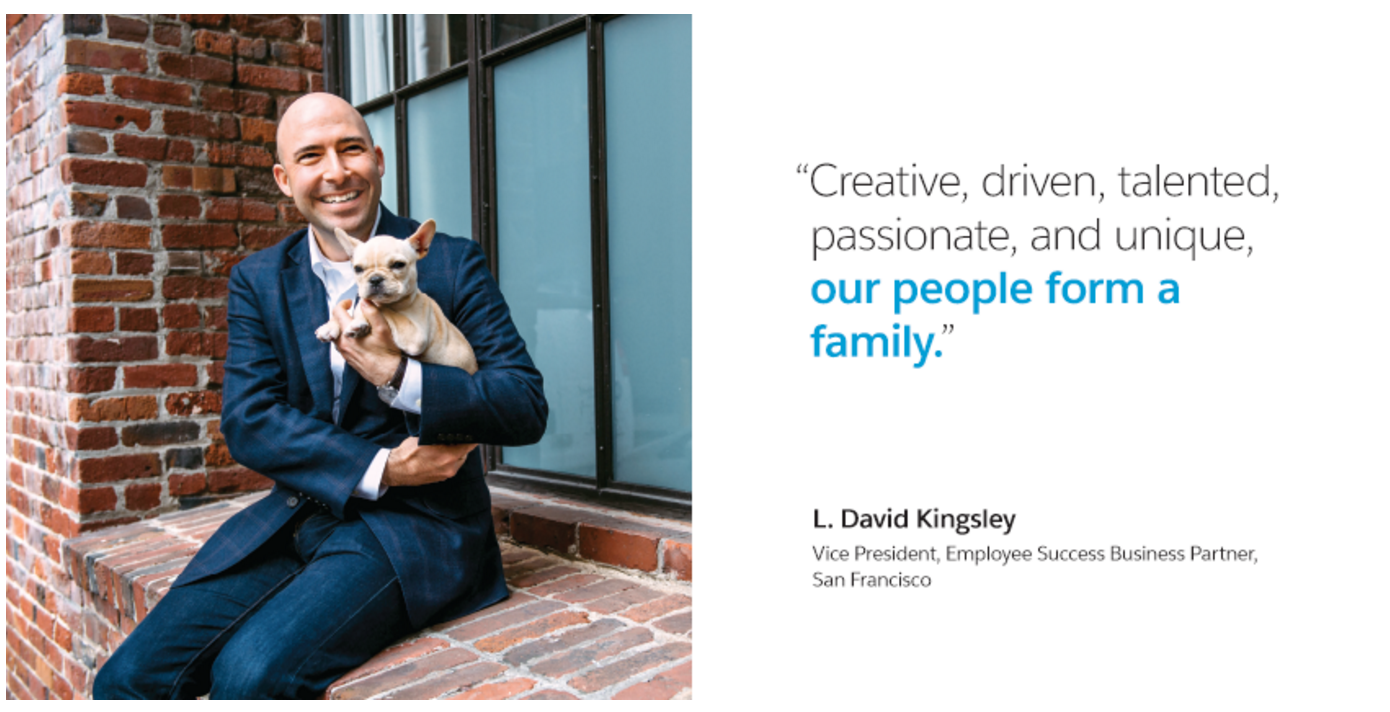
Build out your own candidate experience (a mirror image of the interview process from the candidate’s point of view, instead of the company’s) so you ensure you get comparable data, and that each candidate has a positive experience. You can’t over-communicate with candidates, so why not let them know what the process looks like in your company?
- “We conduct an initial phone screen, and within a week the recruiter will get back to you to let you know if you are moving forward, or it’s not a fit at this time.”
- “Candidates who move forward will do a more in-depth interview (either on-site or by telephone) with our hiring manager.”
- “We will send you a calendar reminder with not only the date and time, but also the full address, any parking or access information, the name and function of the person or people you will be meeting, any pre-work that’s required, and all relevant contact information.”
- Ensure your hiring managers also receive a calendar invite with date and time, name of candidate, contact information, whether the candidate was an APPLICANT or SOURCED, a brief summary of highlights and specific issues to dig into further, and a copy of your standard, behavioural-based interview questions.
- The candidate experience should be aligned to the candidate source. Understand, and make sure your hiring managers understand, that you will be treating inbound applicants differently from passive candidates you’ve sourced and are trying to woo to join your team. For example, “What attracted you to our company?” is an appropriate question for an applicant, but not for a passive candidate. You have asked them to come to you, not vice versa.
- Let the candidate know when they can expect to hear back from you post-interview. Then ensure that your team members know (and follow through) with notifying candidates who are not moving forward in the process. You can tailor your email response, and use the “please stay in touch with us” suggestions we already talked about.
- Inform the candidates still in the pool about next steps, and be consistent and timely. You’ve gone to the trouble of getting down to 2 or 3 of the best applicants: don’t lose them now by going silent or letting too much time drag by. One technique we use effectively is creating a “Service Level Agreement” with hiring managers. This agreement outlines the agreement between the recruiting team and hiring managers around timing and responsibilities. A conversation might work well for your small team, but writing things down never hurt.
The world of employer branding can feel like a vast one. There are so many ways to start taking action today. For a scrappy startup, this might feel like one more thing to add to a long to-do list. But if you start automating, and nail your candidate experience now, it goes a long way toward building your future talent pipeline.
————————————————————————————————-
BONUS: HOW TO SET-UP AUTOMATED RESPONSES FOR CANDIDATE EMAILS
Both Google and Outlook have batch email capabilities. Check out our quick tips below or read the Hubspot“how to” for Google Canned Responses for more detailed step-by-step information.
If you are working in Google Apps:
- Turn on Canned Responses in Gmail Labs.
- Create a filter for all applications by using keywords such as “application,” “resume,” and “job.” There may be other inbound messages coming in, so creating a good filter for applications is key.
- Write a response, make it human, make it real. What would you like to hear if you were applying for a job?
Once you match with a candidate on AngelList, follow these instructions to set up and send canned responses:
- First, click on the candidate that you want to send a canned response to. Then, select the Email tab in the right panel of the pop up.
- If you don’t have any saved email templates, you’ll need to create a new one by selecting Edit Templates. This will trigger a pop up to create the new template, and customize your email subject and body. There are a few tokens that you can use to pass in the candidate’s name or your company into the email. Click Save when you’re done.
- If you have a saved email template, select the template by its name in the Template dropdown. Confirm that the email contents are what you intend, then hit Send.
If you are working in Outlook, use Rules and Out of Office to create customized responses. Or talk with your administrator about creating server generated replies. Microsoft offers these step by step “How To Guides” for your version of the product.
